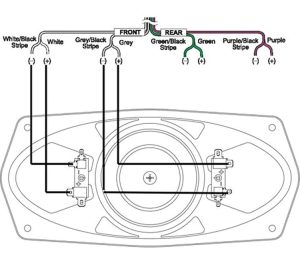A subwoofer adds depth and intensity to your audio experience, delivering those heart-pounding bass notes that make music, movies, and games come alive. But what happens when your subwoofer only kicks in at high volume? This frustrating issue can ruin your sound setup. In this article, we’ll explore the reasons behind this problem, offer practical solutions, and provide tips to optimize your subwoofer’s performance. By the end, you’ll have a clear path to restoring that rich, low-end sound you love.
Contents
- Understanding the Subwoofer’s Role in Your Audio System
- 1. Incorrect Crossover Settings
- 2. Low Input Signal Strength
- 3. Improper Phase Alignment
- 4. Faulty or Loose Connections
- 5. Power-Saving Mode or Auto-On Issues
- 6. Room Acoustics and Subwoofer Placement
- 7. Subwoofer Hardware Issues
- 8. Receiver or Source Device Misconfiguration
- Tips to Prevent Future Subwoofer Issues
- When to Seek Professional Help
- Conclusion
Understanding the Subwoofer’s Role in Your Audio System
Before diving into the causes, let’s clarify what a subwoofer does. A subwoofer handles low-frequency sounds, typically below 200 Hz, producing deep bass that standard speakers can’t replicate. Whether you’re enjoying a cinematic explosion or a thumping bassline, the subwoofer ensures you feel the sound. When it only works at high volume, you miss out on subtle low-end details at lower settings, which disrupts the balance of your audio.
This issue often stems from settings, connections, or hardware problems. Let’s break down the most common culprits and how to fix them.
1. Incorrect Crossover Settings
The crossover frequency determines which sounds go to your subwoofer and which go to your main speakers. If the crossover is set too low, the subwoofer may only activate when the volume is cranked up, as low frequencies become more pronounced.
Solution: Adjust the Crossover Frequency
Check your receiver or subwoofer’s crossover settings. Most systems allow you to set the crossover between 40 Hz and 200 Hz. A good starting point is 80 Hz, as this balances the subwoofer’s output with your main speakers. Follow these steps:
- Locate the crossover control on your subwoofer or AV receiver.
- Set it to 80 Hz and test the audio at low to medium volume.
- Gradually adjust up or down in 10 Hz increments until the bass feels balanced.
If your receiver has an auto-calibration feature, like Audyssey or YPAO, run it to optimize the crossover based on your room’s acoustics.
2. Low Input Signal Strength
A weak input signal can prevent your subwoofer from producing sound until the volume is high. This often happens when the subwoofer’s input gain is too low or the source device (like a phone, TV, or media player) outputs a weak signal.
Solution: Boost the Input Signal
First, check the subwoofer’s gain knob, usually located on the back or bottom of the unit. Turn it up slightly to amplify the input signal. Be careful not to overdo it, as this can cause distortion. Next, ensure your source device’s volume is set to at least 75% of its maximum output. For example:
- On a TV, increase the volume before sending the signal to your receiver.
- On a phone or laptop, adjust the media player’s volume to a higher level.
If you’re using an AV receiver, verify that the subwoofer output level is set correctly in the receiver’s menu. Increase the subwoofer trim level by 3–6 dB if needed.
3. Improper Phase Alignment
The phase setting on your subwoofer ensures its sound waves align with your main speakers. If the phase is misaligned, the subwoofer’s output may cancel out at lower volumes, only becoming noticeable when you push the volume higher.
Solution: Toggle the Phase Switch
Most subwoofers have a phase switch (0° or 180°) or a variable phase knob. Try these steps:
- Play a bass-heavy track at moderate volume.
- Flip the phase switch between 0° and 180° while listening for the loudest, fullest bass.
- If your subwoofer has a variable phase knob, adjust it slowly until the bass sounds cohesive with your speakers.
Proper phase alignment ensures the subwoofer works effectively at all volume levels, delivering consistent low-end performance.
4. Faulty or Loose Connections
Loose or damaged cables can weaken the signal to your subwoofer, causing it to drop out at low volumes. Common connection issues include a faulty RCA cable, a loose LFE (Low-Frequency Effects) cable, or a damaged input port.
Solution: Inspect and Replace Cables
Check all connections between your subwoofer, receiver, and source device. Here’s how:
- Ensure the RCA or LFE cable is securely plugged into both the subwoofer and receiver.
- Swap the cable with a new or spare one to rule out a defective cable.
- Inspect the subwoofer’s input port for damage. If it’s loose or broken, contact the manufacturer for repair options.
For wireless subwoofers, verify that the wireless transmitter is paired correctly and free from interference. Move any nearby devices, like routers or cordless phones, that might disrupt the signal.
5. Power-Saving Mode or Auto-On Issues
Many subwoofers have an auto-on feature that activates the unit when it detects a signal. If the input signal is too weak, the subwoofer may not turn on until you increase the volume significantly.
Solution: Adjust Auto-On Settings
Check your subwoofer’s manual to locate the auto-on sensitivity setting. Increase the sensitivity to make the subwoofer more responsive to low-level signals. Alternatively, switch the subwoofer to “always on” mode to bypass the auto-on feature entirely. Keep in mind that this may slightly increase power consumption.
6. Room Acoustics and Subwoofer Placement
Your room’s acoustics and the subwoofer’s placement play a huge role in bass performance. If the subwoofer is placed in a corner or against a wall, bass may sound boomy at high volumes but weak at lower levels. Similarly, standing waves or null spots in your room can cause uneven bass output.
Solution: Optimize Placement and Room Setup
Experiment with subwoofer placement to find the sweet spot. Try these tips:
- Place the subwoofer near the front of the room, slightly away from walls or corners, to reduce boomy bass.
- Perform a “subwoofer crawl”: Place the subwoofer at your listening position, play bass-heavy music, and crawl around the room to find where the bass sounds best. Then, move the subwoofer to that spot.
- Add bass traps or acoustic panels to your room to minimize standing waves and improve low-frequency clarity.
If moving the subwoofer isn’t an option, adjust the receiver’s equalizer settings to compensate for room acoustics.
7. Subwoofer Hardware Issues
If none of the above solutions work, the subwoofer itself may have a hardware problem. Common issues include a damaged amplifier, a blown driver, or a malfunctioning power supply. These problems can cause the subwoofer to only produce sound when pushed to higher volumes.
Solution: Test and Repair the Subwoofer
To diagnose hardware issues:
- Connect the subwoofer to a different receiver or audio source to rule out system-specific problems.
- Listen for rattling, buzzing, or distorted bass, which may indicate a damaged driver.
- Check the subwoofer’s power LED to ensure it’s receiving power consistently.
If you suspect a hardware fault, contact the manufacturer or a professional audio technician for repairs. If the subwoofer is under warranty, request a replacement or service.
8. Receiver or Source Device Misconfiguration
Your AV receiver or source device may not be sending the correct signal to the subwoofer. For example, if the receiver is set to “stereo” mode instead of “surround” or “subwoofer on,” the subwoofer may remain inactive at lower volumes.
Solution: Check Receiver Settings
Navigate to your receiver’s setup menu and verify the following:
- The subwoofer is enabled (look for settings like “Subwoofer: On” or “LFE: Enabled”).
- The speaker configuration is set to “Small” for your main speakers, which directs low frequencies to the subwoofer.
- The audio mode is set to a surround sound format (like Dolby Digital or DTS) that utilizes the subwoofer.
For source devices, ensure the audio output is set to a format that supports low-frequency effects, such as PCM or bitstream.
Tips to Prevent Future Subwoofer Issues
Once you’ve resolved the issue, take these steps to keep your subwoofer performing at its best:
- Regularly Check Connections: Inspect cables and ports every few months to ensure they’re secure and undamaged.
- Calibrate Your System: Use your receiver’s auto-calibration tool or a sound meter to fine-tune settings periodically.
- Avoid Overloading the Subwoofer: Don’t push the volume or gain too high, as this can strain the amplifier or driver.
- Update Firmware: If your receiver or subwoofer supports firmware updates, install them to improve performance and compatibility.
When to Seek Professional Help
If you’ve tried all the solutions above and your subwoofer still only works at high volume, it’s time to consult a professional. An audio technician can diagnose complex hardware issues or recommend a replacement if the subwoofer is beyond repair. Alternatively, consider upgrading to a new subwoofer with modern features like wireless connectivity or built-in room correction.
Conclusion
A subwoofer that only works at high volume can be a major buzzkill, but the issue is often fixable with a few tweaks. By checking your crossover settings, input signal, phase alignment, connections, and room setup, you can restore your subwoofer’s performance. If hardware problems are to blame, professional repairs or a replacement may be the best option. With these solutions, you’ll enjoy deep, immersive bass at any volume, bringing your audio experience back to life.
Take action today to troubleshoot your subwoofer and rediscover the full potential of your sound system. Have questions or additional tips? Share them in the comments below!