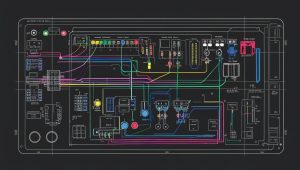In today’s modern vehicles, SD cards have become a popular storage solution for various multimedia and navigation systems. However, it can be frustrating when your car’s SD card starts to slow down, affecting the overall performance and user experience. In this article, we will explore the possible reasons behind a slow car SD card and provide practical solutions to address the issue effectively.
Contents
Understanding the Importance of a Fast Car SD Card
A fast car SD card plays a crucial role in the overall performance and user experience of your vehicle’s multimedia and navigation system. Here’s why it’s important to have a fast SD card:
- Speedy Data Transfer: A fast SD card allows for quick and efficient transfer of data to and from your car’s multimedia system. This means that you can load maps, music, and other media files faster, resulting in a smoother and more responsive user experience.
- Seamless Navigation: When it comes to navigation systems, having a fast SD card ensures that maps and directions load promptly. This is especially important when you’re on the road and need real-time guidance
- Smooth Media Playback: If you use your car’s multimedia system to play music or videos from the SD card, a fast card will ensure seamless playback without interruptions or lag.
- Efficient System Operation: The multimedia and navigation systems in modern vehicles often rely on SD cards for storing essential system files and software. A fast SD card ensures that these files are accessed and processed swiftly, contributing to the overall efficiency of the system’s operation.
- Enhanced User Convenience: Having a fast SD card means that you spend less time waiting for data to load, enabling you to access your desired content more quickly.
Potential Causes of Slow Car SD Card
Several factors can contribute to a slow car SD card. Understanding these potential causes can help identify and address the issue effectively. Here are the main culprits:
- Insufficient Storage Capacity: When the SD card reaches its storage limit, it can slow down significantly. It’s important to manage and optimize storage by removing unnecessary files and transferring larger files to a computer or a new SD card.
- Outdated or Corrupted Firmware: SD cards have firmware that controls their operation. Outdated or corrupted firmware can result in decreased performance. Checking for firmware updates from the manufacturer’s website and applying them can help resolve this issue.
- Incompatibility Issues: Some car multimedia systems have specific requirements for SD card compatibility. If the SD card is not compatible with the system, it may operate at lower speeds or have compatibility issues. Verifying compatibility and using SD cards recommended by the manufacturer can alleviate this problem.
- Fragmented Data: Over time, data on the SD card can become fragmented, meaning it is stored in non-contiguous sectors. This fragmentation can slow down data access. Defragmenting the SD card using appropriate software can help optimize its performance.
- Physical Damage or Wear and Tear: Physical damage or wear and tear on the SD card can lead to slower read and write speeds. Protecting the SD card from physical damage and regularly inspecting it for signs of wear can help maintain its performance.
Troubleshooting and Solutions
When faced with a slow car SD card, there are several troubleshooting steps and solutions you can try to address the issue. Here are some practical solutions:
- Formatting the SD Card: Formatting can help resolve various performance issues. Back up your data and format the SD card using the appropriate formatting option in your car’s multimedia system or a computer. This clears any potential file system errors and optimizes the card’s performance.
- Transferring Data to a New SD Card: If your current SD card is old or damaged, consider transferring your data to a new, high-quality SD card. This can eliminate any performance issues caused by physical damage or wear on the old card.
- Clearing Cache and Temporary Files: Cache and temporary files can accumulate over time and slow down the SD card. Access the settings of your car’s multimedia system and clear the cache and temporary files to free up space and improve performance.
- Regular Maintenance and Updates: Ensure that your car’s multimedia system and firmware are up to date. Regularly check for software updates provided by the manufacturer and apply them as necessary. This helps ensure compatibility and optimize performance.
By following these troubleshooting steps and solutions, you can often resolve issues related to a slow car SD card. However, if the problem persists, it may be necessary to consult the car’s manufacturer or a professional technician for further assistance.
Conclusion
A slow car SD card can greatly hinder your driving experience, affecting navigation, music playback, and other multimedia functions. By understanding the potential causes and following the troubleshooting steps discussed in this article, you can address the issue effectively. Remember to keep your SD card up-to-date, manage storage efficiently, and regularly maintain your car’s multimedia system to ensure optimal performance. Enjoy a seamless and enjoyable journey with a fast and reliable car SD card.