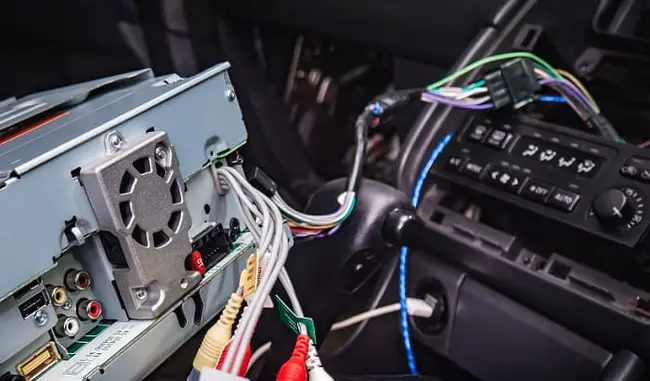Picture this: you hop into your car, turn on the radio, and… silence. The display lights up, the buttons work, but no sound comes from the speakers. This frustrating issue can ruin your drive, whether you’re craving your favorite tunes or the latest news. The good news? Most causes of a silent car radio are fixable with simple checks or minor repairs. This guide dives into the common reasons your car stereo powers on without sound and walks you through step-by-step solutions to get your audio back. From muted settings to faulty wiring, we’ve got you covered with practical tips to troubleshoot your car audio system.
Before you panic or rush to a mechanic, start with the basics. A silent radio often stems from simple oversights or minor glitches. By systematically checking each potential issue, you can pinpoint the problem and save time and money. This article explores why your car radio might lack sound, offers easy-to-follow fixes, and highlights when it’s time to call a professional. Whether you’re dealing with a stock head unit or an aftermarket stereo, these troubleshooting steps apply to most car audio setups. Let’s dive in and bring your car’s sound system back to life!
Contents
Common Reasons Your Car Radio Has No Sound
Several issues can cause your car radio to power on without producing sound. Understanding these culprits helps you diagnose the problem quickly. Here are the most common reasons your car stereo stays silent, along with tips to identify them.
1. Muted Audio or Low Volume
It sounds obvious, but a muted radio or turned-down volume is a frequent cause of no sound. You might have accidentally pressed the mute button during a call or lowered the volume without realizing it. Some radios also have settings like “attenuate” that reduce sound output temporarily. Check the volume knob or buttons, and look for a mute icon on the display. Press the mute button or turn up the volume to test. If the sound returns, you’ve solved the issue in seconds!
Also, inspect the balance and fader settings. These controls adjust sound distribution between left, right, front, and rear speakers. If the fader is set fully to the front speakers but your car only has rear ones, you’ll hear nothing. Reset the balance and fader to the center to ensure sound reaches all speakers. This quick fix often resolves the problem without further hassle.
2. Loose or Damaged Connections
Wiring issues rank high among reasons for a silent car radio. Loose or disconnected wires between the head unit and speakers can cut off sound entirely. Vibrations from driving or recent repairs might loosen these connections over time. To check, inspect the wiring harness behind the radio. Ensure all cables are securely plugged in and free of corrosion or damage. If you spot frayed wires, replace them to restore audio.
Pay attention to speaker wires, too. Each speaker needs dedicated positive and negative leads from the radio. If a wire touches the car’s chassis or another wire, it can short the system, silencing the audio. Use a multimeter to test for continuity and confirm no wires are grounded. Tightening or replacing faulty connections often brings the sound back without needing costly repairs.
3. Blown Fuse
A blown fuse is another common culprit when your car radio powers on but produces no sound. Fuses protect the radio from power surges, and a blown one can disrupt the audio circuit. Locate the fuse box, typically under the dashboard or in the engine compartment, and consult your car’s manual to find the radio’s fuse. Look for a burnt or broken metal strip inside the fuse. Replace it with a new fuse of the same amperage, then test the radio.
If the new fuse blows quickly, a deeper electrical issue, like a short circuit, might be at play. Avoid using a higher-amperage fuse, as it can damage the radio. Instead, consult a professional to diagnose and fix the underlying problem. Replacing a blown fuse is a simple, budget-friendly fix that often restores sound instantly.
4. Faulty Speakers
Worn-out or blown speakers can also cause a silent radio. Speakers degrade over time due to heavy use, moisture, or power surges. To test, connect a known working speaker to the radio’s wiring. If the test speaker produces sound, your original speakers are likely faulty. Listen for crackling or distorted audio, which indicates a partially blown speaker. Replacing damaged speakers restores clear sound to your car audio system.
Before replacing speakers, check their impedance. Most car radios work with 4-ohm speakers. Using speakers with higher impedance, like 8 or 10 ohms, reduces output and may cause no sound. Ensure new speakers match your radio’s specifications for optimal performance.
5. Defective Amplifier
If your car has an external amplifier, a faulty amp could be the issue. Amplifiers boost audio signals to drive speakers, but a malfunctioning one can cut off sound entirely. Check if the amp powers on and inspect its fuses and wiring. Some aftermarket radios require specific wiring to work with factory amps, so ensure compatibility. To test, bypass the amp by connecting speakers directly to the radio. If sound returns, the amplifier needs repair or replacement.
Factory amplifiers, common in premium sound systems, can also fail. For example, a 2012 Jeep Wrangler owner fixed a no-sound issue by unplugging and replugging the amp’s wiring after a battery jump. This reset worked, but persistent issues may require professional diagnosis. A new amp can be costly, so confirm the issue before replacing it.
6. Antenna or Tuner Problems
A damaged antenna or tuner can silence AM/FM radio while other sources like Bluetooth or AUX work fine. A broken antenna wire or corroded connection weakens signal reception, resulting in no sound. Inspect the antenna for physical damage and ensure it’s securely connected. For manual antennas, confirm it’s fully extended, as a retracted one can block signals.
If the antenna looks fine, the radio’s tuner might be faulty. Test by switching to other inputs, like a CD or USB. If those produce sound, the tuner or antenna is likely the issue. Replacing an antenna is straightforward, but a broken tuner often requires a new head unit. Check your car’s manual for antenna replacement steps specific to your model.
7. Software or Firmware Glitches
Modern car radios rely on software to function. Outdated firmware or a software glitch can disrupt audio output. Check the manufacturer’s website for firmware updates and follow their instructions to install them. A soft reset—turning off the car and restarting it—can also fix minor glitches. For a harder reset, disconnect the car battery for 10-15 minutes, but ensure you have any security codes for the radio first.
Some cars, like Fords with SYNC systems, have specific reset procedures. Consult your owner’s manual or search online for model-specific reset steps. Updating or resetting the software often resolves no-sound issues without needing hardware repairs.
Step-by-Step Troubleshooting Guide
Ready to fix your silent car radio? Follow these steps to diagnose and resolve the issue. Work through them in order to avoid missing simple fixes.
- Check Volume and Settings: Turn up the volume, press the mute button, and reset balance and fader to center. Ensure the correct audio source (e.g., radio, AUX, Bluetooth) is selected.
- Inspect Connections: Remove the radio panel and check the wiring harness and speaker cables for loose or damaged connections. Secure or replace as needed.
- Test the Fuse: Locate the radio fuse in the fuse box. Replace a blown fuse with one of the same rating and test the radio.
- Test Speakers: Connect a working speaker to the radio’s wiring. If it plays, replace faulty speakers with compatible ones.
- Check the Amplifier: Verify the amp powers on and its wiring is intact. Bypass the amp to test if the radio produces sound without it.
- Examine the Antenna: Ensure the antenna is connected and undamaged. Test other audio sources to isolate tuner issues.
- Update Firmware or Reset: Install any available firmware updates or perform a soft or hard reset as per your car’s manual.
If these steps don’t restore sound, the head unit itself might be faulty. Test with a replacement radio if possible. For complex issues, like internal radio damage or intricate wiring problems, seek professional help to avoid further damage.
When to Call a Professional
Some radio issues require expertise beyond basic troubleshooting. Call a professional if you encounter these scenarios:
- You’ve tried all steps, but the sound doesn’t return.
- Wiring repairs involve complex factory systems or aftermarket setups.
- The radio is under warranty—contact the manufacturer or an authorized repair center.
- You’re uncomfortable handling electrical components or lack tools like a multimeter.
A certified technician can diagnose issues accurately and prevent costly mistakes. Dealerships often have expertise in factory systems, while car audio shops specialize in aftermarket setups. Research local shops with strong reviews for reliable service.
Preventing Future Radio Issues
Once your radio is back in action, take steps to keep it working smoothly. Regularly check wiring for wear, especially after repairs or rough drives. Avoid overloading the electrical system with high-powered aftermarket components that exceed your car’s capacity. Update firmware promptly to prevent software glitches. If you install a new radio, ensure it’s compatible with your car’s speakers and amplifier to avoid sound issues.
Also, protect your car’s electrical system. Avoid jump-starting without proper precautions, as voltage spikes can damage the radio. Use a memory saver device when disconnecting the battery to preserve radio settings. These habits extend the life of your car audio system and reduce the chance of future silence.
Conclusion
A car radio that turns on but produces no sound can be a major annoyance, but most issues are fixable with patience and the right approach. Start with simple checks like volume settings and loose wires before moving to fuses, speakers, or amplifiers. By following this guide, you can diagnose the problem and restore your car’s audio in no time. If the issue persists, don’t hesitate to consult a professional for expert help. With these tips, you’ll be back to enjoying your favorite music or podcasts on the road!
Have you faced a silent radio issue? Share your experience or tips in the comments below. For more car audio solutions, explore our guides on installing a new stereo, fixing reverse cameras, or adding a second battery for car audio. Keep your car’s sound system in top shape with Auto Stereo Guide!