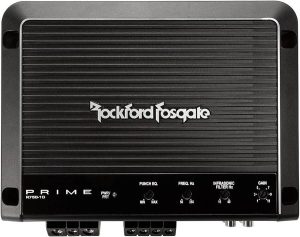Is your 2009 Nissan Altima’s sound system in need of a boost? Do you want to add modern features and connectivity to your car audio experience? If so, upgrading your head unit is a fantastic idea. In this comprehensive guide, we’ll walk you through the process of upgrading your 2009 Nissan Altima head unit and provide information on popular head unit options, installation, and everything you need to know to get started.
Contents
What is a Head Unit and Why Should I Upgrade It?
Q1. What is a Head Unit in a Car Stereo System?
A head unit, also known as a car stereo or receiver, is the central control and interface for your car’s audio system. It’s where you adjust the volume, change radio stations, select music from your device, and often serves as the display screen for features like GPS navigation and backup cameras.
Q2. Why Should I Upgrade the Head Unit in My 2009 Nissan Altima?
Upgrading your head unit offers several compelling advantages:
Improved Sound Quality: Factory-installed head units are often basic and don’t deliver the best audio quality. Aftermarket head units can provide clearer, more powerful sound.
Modern Features: Many modern head units come with features like Bluetooth connectivity, touchscreen displays, GPS navigation, and smartphone integration, making your driving experience more convenient and enjoyable.
Enhanced Connectivity: Stay connected with features like USB ports, auxiliary inputs, and compatibility with Apple CarPlay or Android Auto, allowing you to access apps and services on your smartphone.
Popular Head Units for the 2009 Nissan Altima
If you’re ready to upgrade your 2009 Nissan Altima’s head unit, you’ll want to consider some popular options:
1. Pioneer AVH-W4500NEX:
- Features a 7-inch touchscreen display.
- Apple CarPlay and Android Auto compatible.
- Built-in Bluetooth for hands-free calling and audio streaming.
2. Sony XAV-AX5000:
- 6.95-inch capacitive touchscreen display.
- Apple CarPlay and Android Auto support.
- Outstanding sound quality and a user-friendly interface.
3. Kenwood Excelon DDX9907XR:
- A large 6.8-inch high-resolution touchscreen.
- Wireless Apple CarPlay and Android Auto compatibility.
- Hi-Res audio capability for audiophiles.
4. JVC KW-M750BT:
- 6.8-inch clear resistive touchscreen display.
- Supports Apple CarPlay and Android Auto.
- Comes with a handy remote control.
5. Alpine iLX-F309 HALO9:
- A unique 9-inch touchscreen display.
- Apple CarPlay and Android Auto compatible.
- Sleek design and robust performance.
Before making a decision, be sure to check compatibility with your 2009 Nissan Altima and consider your budget and the specific features you desire.
What to Consider Before Upgrading?
Before diving into your head unit upgrade project, consider the following factors:
Compatibility with Your Car: Ensure that the head unit you choose is compatible with your 2009 Nissan Altima. Some models may want additional adapters or wiring harnesses.
Budget: Determine how much you’re willing to spend on your head unit. Prices can vary significantly based on features and brand.
Desired Features: Make a list of the features you want. Do you need Bluetooth, touchscreen capability, GPS navigation, or smartphone integration?
Brand and Model Options: Research different brands and models to find the one that best suits your needs and preferences.
How to Remove the Old Head Unit
What Tools Do I Need to Remove the Old Head Unit?
Before you start, collect the necessary tools, which typically include:
- Screwdrivers
- Trim removal tools
- Wire crimpers/strippers
- Panel clips
How Do I Safely Remove the Old Head Unit?
- Follow these steps to remove the old head unit from your 2009 Nissan Altima:
- Start by disconnecting the car battery to prevent electrical issues.
- Use trim removal tools to gently pry off any panels or bezels that cover the head unit.
- Locate and remove any screws or bolts securing the head unit in place.
- Carefully slide the old head unit out of its mounting bracket, disconnect any wiring harnesses, and remove it from the car.
Installing the New Head Unit
How Do I Install the New Head Unit?
Here’s how to install your new head unit:
- Begin by connecting the wiring harnesses from your car to the new head unit. Be sure to match the colors and connections correctly.
- Slide the new head unit into the mounting bracket, securing it in place with screws or bolts.
- Reattach any panels or bezels you removed earlier.
- Reconnect the car battery.
Connecting and Testing
How Do I Reconnect the Car Battery?
- Reconnecting the car battery is easy process:
- Make sure the ignition is in the OFF position.
- Reattach the positive (red) battery cable to the positive terminal.
- Reattach the negative (black) battery cable to the negative terminal.
- Tighten the connections securely.
How Do I Test the New Head Unit?
- Testing the new head unit is a crucial step in the installation process:
- Turn on the ignition and power on the new head unit.
- Test all functions, including radio, Bluetooth connectivity, touchscreen controls, and any other features.
- Check the sound quality and ensure all speakers are working correctly.
- Adjust the settings to your preferences.
Frequently Asked Questions
What’s the Average Cost of Upgrading a Head Unit?
The cost of upgrading a head unit can vary widely depending on the brand, model, and features you choose. On average, you can expect to spend from $100 to $600 or more.
Can I Do the Upgrade Myself, or Should I Hire a Professional?
While some car enthusiasts may opt for a DIY approach, it’s recommended that you hire a professional installer, especially if you’re not confident in your automotive and electrical skills. An expert can ensure a proper and safe installation.
Are There Specific Head Unit Models Recommended for a 2009 Nissan Altima?
The head units mentioned earlier are compatible with the 2009 Nissan Altima and are popular choices among car audio enthusiasts. However, always check for the latest recommendations and compatibility with your specific vehicle.
How Can I Retain Steering Wheel Controls After the Upgrade?
To retain steering wheel controls after upgrading your head unit, you may need to purchase an adapter that connects to the new head unit. These adapters are often available for various car models, including the 2009 Nissan Altima.
Conclusion
Upgrading your 2009 Nissan Altima’s head unit is a fantastic way to enhance your car audio experience, improve sound quality, and add modern features and connectivity. Remember to choose a head unit that fits your budget and preferences, and consider professional installation if you’re unsure about the process. With the right head unit and installation, you’ll enjoy a better driving experience and a more enjoyable commute.