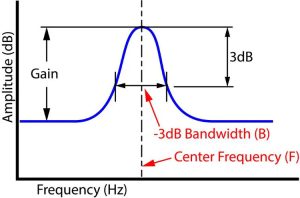Are you tired of your outdated factory car stereo? Want to keep your steering wheel controls and other factory features while enjoying modern audio technology? An iDatalink ready car stereo might be exactly what you need. This comprehensive guide explains everything about these innovative systems and how they can transform your driving experience.
Contents
- What Is an iDatalink Ready Car Stereo?
- Why Choose an iDatalink Ready Stereo?
- Popular iDatalink Ready Stereo Brands
- Understanding the Maestro Module
- Installation Considerations
- Vehicle Compatibility
- Real-World Benefits: Beyond the Basics
- Cost Considerations
- Installation Tips for Success
- Common Questions About iDatalink Ready Stereos
- Making the Right Choice for Your Vehicle
- Conclusion: The Smart Upgrade Path
What Is an iDatalink Ready Car Stereo?
An iDatalink ready car stereo represents the perfect blend of aftermarket audio performance with factory integration. These specialized stereos work with Maestro modules—sophisticated interfaces that maintain communication between your vehicle’s computer systems and your new stereo.
Unlike standard aftermarket stereos that often cause you to lose factory features, iDatalink ready units preserve critical functions like steering wheel controls, factory amplifiers, parking sensors, climate control displays, and more. They effectively bridge the gap between aftermarket innovation and factory integration.
Why Choose an iDatalink Ready Stereo?
The benefits of installing an iDatalink ready stereo extend far beyond basic audio upgrades:
Factory Feature Retention With an iDatalink ready stereo, you keep the convenient controls built into your vehicle. Your steering wheel buttons continue working just as they did before, controlling volume, track changes, and other audio functions. Factory amplifiers, backup cameras, and auxiliary inputs remain fully operational.
Enhanced Vehicle Information Many iDatalink ready stereos display crucial vehicle data directly on your stereo screen. Depending on your vehicle, this can include:
- Engine performance metrics
- Tire pressure readings
- Battery voltage
- Climate control settings
- Door status
- Check engine codes and warnings
Improved Sound Quality Factory stereos rarely deliver audiophile-quality sound. iDatalink ready stereos offer superior audio processing, equalizer adjustments, and compatibility with higher-quality speakers. The result is cleaner, more detailed sound that brings your music to life.
Modern Technology Integration These stereos bring your vehicle into the modern era with features like:
- Apple CarPlay and Android Auto
- Bluetooth calling and streaming
- HD Radio reception
- SiriusXM satellite radio capability
- GPS navigation
- USB and HDMI inputs
Popular iDatalink Ready Stereo Brands
Several reputable manufacturers produce quality iDatalink ready stereos:
Kenwood Kenwood offers extensive iDatalink compatibility across their lineup. Their eXcelon series provides exceptional sound quality with advanced features like high-resolution audio support and intuitive touchscreen interfaces.
Pioneer Pioneer’s NEX (Network Entertainment eXperience) series delivers robust iDatalink integration with user-friendly interfaces and excellent smartphone connectivity options.
Alpine Known for superior audio quality, Alpine’s iLX and Halo series provide seamless Maestro integration alongside sophisticated sound tuning capabilities.
Sony Sony’s XAV series combines competitive pricing with reliable iDatalink compatibility, making them ideal for budget-conscious upgraders who still want factory feature retention.
JVC JVC offers several iDatalink ready models with bright displays and responsive touchscreens at various price points.
Understanding the Maestro Module
The Maestro module serves as the crucial interface between your vehicle’s systems and your new stereo. Several versions exist:
Maestro RR The most popular module, supporting hundreds of vehicles from major manufacturers including Ford, GM, Chrysler, Toyota, Honda, and many European brands.
Maestro RR2 An upgraded version with expanded vehicle compatibility and enhanced features for newer vehicles.
Maestro SW A simplified version for basic steering wheel control retention when full data integration isn’t needed.
Vehicle-Specific Modules Some specialized modules cater to specific vehicle makes, offering deeper integration for certain models.
The Maestro module requires programming before installation. You’ll need to create an account on iDatalink’s website, enter your vehicle information, select your stereo model, and download the appropriate firmware to flash onto the module.
Installation Considerations
While professional installation is recommended for most users, understanding the installation process helps you make informed decisions:
Wiring Harness Requirements iDatalink systems utilize vehicle-specific harnesses that connect the Maestro module to your car’s factory wiring. These harnesses eliminate wire cutting, preserving your vehicle’s electrical integrity.
Dash Kits Many installations require dash kits to properly fit the new stereo into your vehicle’s dash opening. iDatalink-compatible dash kits maintain factory aesthetics while accommodating the new head unit.
Professional vs. DIY Installation Professional installation ensures proper wiring, secure mounting, and correct programming. If you’re technically inclined, DIY installation is possible but requires patience and precise attention to detail.
Programming Process Before installation, the Maestro module must be programmed with firmware specific to your vehicle and stereo combination. This crucial step establishes the proper communication protocols between systems.
Vehicle Compatibility
While iDatalink ready stereos work with many vehicles, compatibility varies:
Widespread Support Most domestic vehicles from Ford, GM, and Chrysler/Dodge/Jeep have extensive support.
Japanese Vehicles Toyota, Honda, Nissan, and Subaru vehicles typically have good compatibility, especially with models from 2006 onward.
European Vehicles BMW, Mercedes, Volkswagen, and Audi often have specialized integration options, though sometimes with more limited feature sets.
Checking Compatibility Always verify your specific vehicle’s compatibility on the iDatalink website (Maestro.idatalink.com) before purchasing. Enter your vehicle details to see exactly which features can be retained.
Real-World Benefits: Beyond the Basics
An iDatalink ready stereo transforms your driving experience in ways that standard aftermarket units cannot:
Seamless Daily Use The integration feels factory-installed rather than aftermarket. Your climate controls remain visible, steering wheel buttons work naturally, and factory chimes play through the system.
Enhanced Safety Features Many installations maintain or improve safety systems like backup camera displays, parking sensor indicators, and blind spot monitoring visuals.
OEM+ Experience You get the best of both worlds: the reliability and integration of a factory system with the advanced features and superior sound quality of aftermarket audio.
Future-Proofing Many iDatalink ready stereos receive regular firmware updates, adding features and fixing bugs long after installation.
Cost Considerations
While iDatalink systems cost more than basic stereo upgrades, they provide excellent value:
Component Pricing
- iDatalink ready stereos: $300-$1,200 depending on features
- Maestro modules: $150-$250
- Vehicle-specific harnesses: $50-$150
- Installation: $200-$500 if professionally done
Value Proposition Though the initial investment is higher, you avoid the frustration and limitations of losing factory features. The improvement in both functionality and audio quality makes the premium worthwhile for most drivers.
Long-Term Satisfaction Surveys consistently show that iDatalink users report higher long-term satisfaction with their upgrades compared to those who chose standard aftermarket solutions.
Installation Tips for Success
If you’re having your system professionally installed, keep these tips in mind:
Choose Certified Installers Look for shops with specific iDatalink certification or experience. Not all car audio installers are familiar with these systems.
Verify Programming Ensure the installer has properly programmed the Maestro module for your specific vehicle and stereo combination.
Test All Features Before leaving the installation shop, test every feature: steering wheel controls, vehicle information screens, backup camera, and audio sources.
Save Your Configuration Ask for a copy of your Maestro configuration file in case future reprogramming is needed.
Common Questions About iDatalink Ready Stereos
Will I lose my factory amplifier? No, the Maestro module maintains communication with factory amplifiers, preserving sound quality and speaker functionality.
Can I keep my backup camera? Yes, most installations retain factory backup cameras with proper integration.
Will my steering wheel controls work the same way? In most cases, yes. Some installations even allow reconfiguring button functions to suit your preferences.
What if my vehicle isn’t directly supported? The iDatalink website maintains an updated compatibility database. If your vehicle isn’t listed, contact their support team as alternative solutions sometimes exist.
Can I install this myself? While possible for those with electrical and automotive experience, professional installation is recommended due to the complexity of modern vehicle electronics.
Making the Right Choice for Your Vehicle
Selecting the perfect iDatalink ready stereo involves balancing several factors:
Budget Allocation Decide how to distribute your budget between the head unit, Maestro module, and installation costs.
Feature Priorities Identify must-have features versus nice-to-have options. Do you need navigation? Is wireless Apple CarPlay essential?
Audio Quality Goals Consider whether you plan additional upgrades like amplifiers and speakers that might influence your head unit choice.
Future Expansion Some stereos offer better expansion options for adding components like additional amplifiers, subwoofers, or digital signal processors.
Conclusion: The Smart Upgrade Path
An iDatalink ready car stereo represents the most intelligent approach to modernizing your vehicle’s audio system. By preserving factory integration while adding cutting-edge features and superior sound quality, these systems deliver a truly upgraded driving experience without sacrifices.
Before making your purchase, research your specific vehicle’s compatibility, determine which features matter most to you, and find a reputable installer familiar with iDatalink systems. With proper planning and installation, your new stereo will transform your daily drives into something truly special—combining the convenience of factory integration with the excitement of modern audio technology.
Ready to upgrade? Visit your local car audio specialist to see demonstrations of iDatalink ready stereos in action and experience the difference yourself.