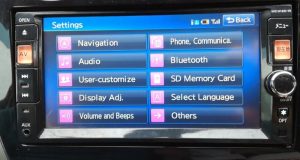The Boss BE7ACP car stereo promises a seamless blend of modern tech and crisp audio, but nothing feels more frustrating than pressing the power button and getting no response. A car stereo that refuses to turn on can disrupt your drive, leaving you without music, navigation, or hands-free calling. If your Boss BE7ACP isn’t powering up, don’t panic. This comprehensive guide walks you through common causes, step-by-step troubleshooting, and practical solutions to get your stereo back in action. Let’s dive into why your Boss BE7ACP might not turn on and how to fix it.
Contents
Understanding the Boss BE7ACP
The Boss BE7ACP is a popular aftermarket car stereo featuring a 7-inch touchscreen, Apple CarPlay, Android Auto, Bluetooth connectivity, and USB support. Its sleek design and versatile features make it a go-to choice for drivers seeking an upgraded in-car entertainment system. However, like any electronic device, it can encounter issues, including failure to power on. Before assuming the unit is defective, consider several factors that could cause this problem, from wiring issues to user errors.
Common Reasons Your Boss BE7ACP Won’t Turn On
Several issues can prevent your Boss BE7ACP from powering up. Identifying the root cause is the first step toward a solution. Here are the most common culprits:
1. Power Supply Issues
A faulty power connection often lies at the heart of a non-responsive car stereo. The Boss BE7ACP requires a stable 12-volt power supply to function. If the unit isn’t receiving adequate power, it won’t turn on. Loose connections, damaged wires, or a weak battery can disrupt the power flow.
2. Blown Fuse
Car stereos rely on fuses to protect their circuits. A blown fuse in the stereo’s wiring harness or your vehicle’s fuse box can cut power to the unit, leaving it dead. This issue is common after electrical surges or improper installation.
3. Incorrect Wiring
Aftermarket stereos like the Boss BE7ACP require precise wiring during installation. If the wires are connected incorrectly—such as the ground wire or power wire being misplaced—the stereo won’t power up. This issue often occurs during DIY installations.
4. Faulty Ground Connection
A poor or loose ground connection can prevent the stereo from turning on. The ground wire ensures the electrical circuit is complete, and any disruption here can halt operation.
5. Defective Unit or Internal Failure
Though rare, the Boss BE7ACP itself could be defective. Manufacturing defects or internal component failures, such as a fried circuit board, can render the stereo inoperable. This is more likely if the unit was mishandled or exposed to extreme conditions.
6. Remote Turn-On Wire Issue
The remote turn-on wire (often blue) signals the stereo to power on when the car’s ignition is activated. If this wire is disconnected or improperly wired, the stereo may not respond.
7. Vehicle-Specific Issues
Some vehicles have unique electrical systems or require additional adapters for aftermarket stereos. If the Boss BE7ACP isn’t compatible with your car’s system or lacks the proper interface, it may not power on.
Step-by-Step Troubleshooting for Boss BE7ACP
Now that you know the potential causes, let’s walk through a systematic troubleshooting process. Follow these steps to diagnose and fix the issue. Always ensure your vehicle is off and the key is removed from the ignition before working on electrical components to avoid shocks or damage.
Step 1: Check the Power Source
Start by inspecting the power supply. Verify that your car’s battery is charged and delivering at least 12 volts. Use a multimeter to test the battery voltage. If the battery is weak (below 11.5 volts), charge or replace it. Next, examine the power wire (usually red) connected to the stereo. Ensure it’s securely attached to the battery or fuse box and free of cuts or frays.
Step 2: Inspect the Fuses
Locate the fuse connected to the Boss BE7ACP. Most stereos have an inline fuse on the power wire, typically near the battery. Check if the fuse is blown by looking for a broken filament or discoloration. Replace it with a fuse of the same amperage (usually 10A or 15A) if needed. Also, check your vehicle’s fuse box for any blown fuses related to the radio or accessory circuit.
Step 3: Verify Wiring Connections
Carefully inspect the wiring harness of the Boss BE7ACP. Ensure all wires are connected according to the stereo’s manual. Pay close attention to the red (power), yellow (constant power), black (ground), and blue (remote turn-on) wires. If you’re unsure about the connections, consult a professional or refer to a wiring diagram specific to your vehicle and the BE7ACP.
Step 4: Test the Ground Connection
The ground wire (black) must be securely connected to a clean, unpainted metal surface on the vehicle’s chassis. Corrosion, paint, or loose screws can weaken the ground. Disconnect the ground wire, clean the contact point with sandpaper, and reattach it tightly. Test the stereo again to see if it powers on.
Step 5: Check the Remote Turn-On Wire
Locate the blue remote turn-on wire in the wiring harness. This wire should connect to the car’s ignition or accessory circuit. Use a multimeter to confirm it’s receiving voltage when the ignition is turned on. If no voltage is present, trace the wire to ensure it’s properly connected or consult a professional to rewire it.
Step 6: Reset the Stereo
Sometimes, a simple reset can resolve power issues. The Boss BE7ACP has a reset button, typically a small pinhole on the front panel. Use a paperclip to press and hold the reset button for a few seconds. This action clears any software glitches that might prevent the unit from turning on.
Step 7: Test with an External Power Source
If the stereo still doesn’t power on, test it outside the vehicle using a 12-volt power supply, such as a car battery or bench power supply. Connect the red and yellow wires to the positive terminal and the black wire to the negative terminal. If the unit powers on, the issue lies with your vehicle’s wiring or electrical system, not the stereo itself.
Step 8: Check for Vehicle Compatibility
Some vehicles require a specific wiring harness adapter or module to integrate aftermarket stereos like the Boss BE7ACP. If you didn’t use an adapter during installation, the stereo may not receive the necessary signals to turn on. Research your vehicle’s make and model to confirm compatibility and purchase the appropriate adapter if needed.
Step 9: Inspect for Physical Damage
Examine the Boss BE7ACP for signs of physical damage, such as water exposure, cracked screens, or burnt components. If the unit appears damaged, it may need repair or replacement. Contact Boss Audio’s customer support or your retailer to explore warranty options.
Step 10: Seek Professional Help
If none of the above steps work, the issue may require advanced diagnostics. A professional car audio technician can test the stereo’s internal components and your vehicle’s electrical system to pinpoint the problem. This step is especially important if you suspect a defective unit or complex wiring issues.
Preventive Tips to Avoid Future Issues
Once your Boss BE7ACP is up and running, take steps to prevent future power issues. Regularly check your car’s battery health to ensure it provides adequate voltage. Secure all wiring connections to avoid loosening over time due to vibrations. Avoid exposing the stereo to moisture or extreme temperatures, which can damage internal components. Finally, follow the manufacturer’s guidelines during installation to ensure proper setup.
When to Contact Boss Audio Support
If troubleshooting doesn’t resolve the issue, reach out to Boss Audio’s customer support. Provide them with details about the problem, the steps you’ve tried, and your purchase information. If the unit is under warranty, you may qualify for a repair or replacement. Visit the official Boss Audio website for contact details and warranty information.
Conclusion
A Boss BE7ACP that won’t turn on can stem from various issues, from simple wiring mistakes to complex internal failures. By systematically checking the power supply, fuses, wiring, and ground connections, you can often resolve the problem without professional help. If the issue persists, don’t hesitate to seek expert assistance or contact Boss Audio for support. With patience and the right approach, you’ll have your car stereo powering up and delivering your favorite tunes in no time.
This guide equips you with the knowledge to tackle the most common reasons your Boss BE7ACP won’t turn on. Keep this troubleshooting checklist handy for quick reference, and enjoy a seamless audio experience on your next drive.