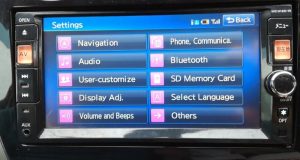The 2006 Honda Civic stands as a reliable, stylish, and popular compact car, cherished by drivers for its fuel efficiency and sleek design. However, one common issue Civic owners face is a locked stereo system, often triggered after a battery disconnection or replacement. When this happens, the radio demands a unique stereo code to restore functionality. This comprehensive guide walks you through retrieving, entering, and troubleshooting the 2006 Honda Civic stereo code, ensuring you get your music back in no time. Expect clear steps, practical tips, and answers to common questions, all designed to make the process hassle-free.
Contents
- Why Does Your 2006 Honda Civic Radio Need a Stereo Code?
- Where to Find Your 2006 Honda Civic Stereo Code
- How to Enter the Stereo Code in Your 2006 Honda Civic
- Troubleshooting Common Stereo Code Issues
- Preventing Future Stereo Code Problems
- Why the 2006 Honda Civic Stereo System Stands Out
- Frequently Asked Questions About 2006 Honda Civic Stereo Codes
- Additional Tips for 2006 Honda Civic Owners
- Conclusion
Why Does Your 2006 Honda Civic Radio Need a Stereo Code?
Honda equips its vehicles, including the 2006 Civic, with an anti-theft feature for the stereo system. This security measure locks the radio if it loses power, such as during a battery change or disconnection. The system then prompts you to enter a specific code to verify ownership and unlock the audio functions. While this protects your stereo from theft, it can frustrate owners who don’t have the code handy.
The stereo code is typically a four- or five-digit number unique to your vehicle’s radio. Without it, your radio remains inoperative, displaying an error message like “CODE” or “ENTER CODE.” Fortunately, retrieving and inputting the code is straightforward once you know the steps.
Where to Find Your 2006 Honda Civic Stereo Code
Locating the stereo code for your 2006 Honda Civic requires checking a few specific places. Here’s how to track it down:
1. Check the Owner’s Manual
Start with your vehicle’s owner’s manual. Honda often includes the stereo code on a sticker or card within the manual, typically in the audio or maintenance section. Look for a four- or five-digit number labeled as the “radio code” or “anti-theft code.” If you’ve misplaced the manual, proceed to the next option.
2. Inspect the Glove Box or Console
Many Honda owners find the stereo code on a sticker inside the glove box or center console. Open these compartments and examine the inner walls, particularly the sides or top. The code may appear alongside the radio’s serial number or vehicle identification number (VIN). Use a flashlight to spot small print in dim areas.
3. Contact a Honda Dealership
If the code isn’t in the manual or glove box, your local Honda dealership can assist. Provide them with your vehicle’s VIN, found on the driver’s side dashboard or door jamb, and the radio’s serial number. Dealerships can look up the code in their database. Be prepared to verify ownership with your registration or title to avoid delays.
4. Retrieve the Radio Serial Number
In some cases, you’ll need the radio’s serial number to get the code. To find it:
- Turn off the ignition and radio.
- Press and hold the preset buttons 1 and 6 simultaneously.
- Turn on the radio while holding these buttons.
- The display should show the serial number, often in two parts (e.g., “U1234” and “L5678”).
Write down the full serial number and share it with the dealership or Honda’s customer service.
5. Use Honda’s Online Radio Code Retrieval
Honda offers an online tool for retrieving radio codes. Visit the official Honda website, navigate to the radio code retrieval section, and input your VIN and radio serial number. This service is free, but you’ll need to create an account and verify your vehicle details. Once submitted, the system provides the code instantly or via email.
How to Enter the Stereo Code in Your 2006 Honda Civic
Once you have the stereo code, entering it is simple. Follow these steps to unlock your radio:
- Turn on the Ignition: Start your car or set the ignition to the “ON” position to power the radio.
- Wait for the Code Prompt: The radio display should show “CODE” or “ENTER CODE.” If it doesn’t, turn off the radio and try again.
- Input the Code: Use the preset buttons (1–6) to enter the digits. For example, if your code is 42531:
- Press preset button 4 twice.
- Press preset button 2 once.
- Press preset button 5 three times.
- Press preset button 3 once.
- Press preset button 1 once.
- Confirm the Code: Press the “Enter” or “OK” button (often the CD or AM/FM button). If your radio lacks an enter button, the code may submit automatically after entering the last digit.
- Verify Functionality: If the code is correct, the radio unlocks, and you can use it immediately. If the display shows “ERROR,” double-check the code and try again.
Tips for Entering the Code
- Act Quickly: Some radios lock out after multiple incorrect attempts. If you enter the wrong code three times, wait 10–15 minutes before trying again to avoid a temporary lockout.
- Write Down the Code: Store the code in a safe place, like your phone or a notebook, to avoid future searches.
- Check the Display: Ensure the digits appear correctly on the screen as you press the buttons.
Troubleshooting Common Stereo Code Issues
Sometimes, entering the stereo code doesn’t go as planned. Here are solutions to frequent problems:
1. Error Message After Entering the Code
If the radio displays “ERROR” or “CODE ERROR,” you likely entered an incorrect code. Verify the code with your manual or dealership. If the error persists after three attempts, the radio may lock for an hour. Leave the ignition on during this time, then try again.
2. Radio Doesn’t Display “CODE”
If the radio powers on but doesn’t prompt for a code, it may not be locked. Test the audio by switching to AM/FM or CD mode. If it’s still unresponsive, the issue might stem from a blown fuse or wiring problem. Check the fuse box (under the hood or dashboard) for a blown radio fuse and replace it if needed.
3. Lost Serial Number or VIN
Without the serial number or VIN, retrieving the code becomes tricky. If you can’t access the serial number via the preset buttons, a dealership or mechanic can extract it by removing the radio. This requires professional tools, so avoid attempting it yourself to prevent damage.
4. Aftermarket Radio Issues
If your 2006 Honda Civic has an aftermarket stereo, the code retrieval process differs. Contact the radio manufacturer or check the aftermarket unit’s manual for instructions. Some aftermarket systems don’t use codes but may require a reset.
Preventing Future Stereo Code Problems
To avoid the hassle of a locked radio in the future, take these proactive steps:
- Save the Code: Record the stereo code in multiple places, such as your phone, email, or a secure notebook.
- Label the Glove Box: Write the code on a small sticker and place it inside the glove box for quick access.
- Inform Mechanics: When getting battery work done, notify your mechanic about the anti-theft system. They can maintain power to the radio during repairs to prevent locking.
- Keep Records: Store your VIN and radio serial number with your vehicle documents for easy reference.
Why the 2006 Honda Civic Stereo System Stands Out
The 2006 Honda Civic’s audio system, while simple compared to modern infotainment setups, delivers reliable performance. Standard models feature a single-CD player with AM/FM radio, while higher trims, like the EX and Si, offer a six-CD changer and auxiliary input for MP3 players. The system’s clear sound and user-friendly controls make it a favorite among drivers. However, the anti-theft code requirement underscores the need to keep your code accessible.
For those upgrading their Civic’s audio, aftermarket stereos provide modern features like Bluetooth, Apple CarPlay, and touchscreen displays. If you plan to replace the stock radio, document the original code and serial number before removal, as they may still be useful for resale or troubleshooting.
Frequently Asked Questions About 2006 Honda Civic Stereo Codes
1. Can I Get the Stereo Code for Free?
Yes, Honda provides free code retrieval through its website or dealerships. You’ll need the VIN and radio serial number, and you must prove ownership.
2. What If I Don’t Have the Owner’s Manual?
Check the glove box or console for a sticker with the code. If unavailable, use the VIN and serial number to retrieve it from a dealership or Honda’s online tool.
3. How Many Times Can I Enter the Wrong Code?
Most Honda radios allow three incorrect attempts before locking for 10–60 minutes. Leave the ignition on during the lockout period, then try again.
4. Does the Stereo Code Change?
No, the stereo code remains the same unless the radio is replaced. Always keep the original code for your vehicle’s radio.
5. Can I Bypass the Stereo Code?
Bypassing the code isn’t recommended, as it may damage the radio or void warranties. Retrieve the correct code through official channels for a safe unlock.
Additional Tips for 2006 Honda Civic Owners
Owning a 2006 Honda Civic comes with perks, but maintaining its systems, including the stereo, ensures a smooth experience. Regularly inspect your vehicle’s battery and electrical components to prevent unexpected power losses that trigger the radio lock. If you’re tech-savvy, consider upgrading to a modern head unit with advanced features, but consult a professional installer to avoid wiring issues.
For Civic enthusiasts, joining online forums like CivicX or Honda-Tech can connect you with other owners who share tips on audio upgrades, code retrieval, and maintenance. These communities often provide DIY solutions and dealer recommendations tailored to your model.
Conclusion
Unlocking your 2006 Honda Civic’s stereo doesn’t have to be a headache. By following this guide, you can locate the stereo code, enter it correctly, and troubleshoot any issues with confidence. Whether you’re blasting your favorite tunes or catching up on podcasts, a functional radio enhances every drive. Keep your code handy, stay prepared for battery changes, and enjoy the reliable performance of your Civic’s audio system.
For further assistance, visit Honda’s official website or contact your local dealership. With these steps, you’ll have your radio up and running in no time, making every journey more enjoyable.