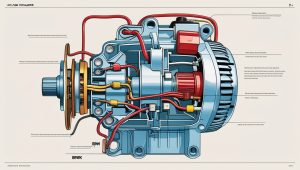Imagine this: you’re in a bustling parking lot, trying to squeeze your car into a tight space. You rely on your trusty reverse camera to guide you, but suddenly, it starts acting up. The once-crystal-clear image is now a pixelated mess, and frustration sets in. How to fix reverse camera in car? Fear not, fellow driver, for in this guide, we’ll unravel the mysteries of fixing your car’s reverse camera through some simple troubleshooting steps.
Contents
Why Your Reverse Camera Matters
Before we roll up our sleeves and get into the nitty-gritty of troubleshooting, let’s take a moment to appreciate why a functioning reverse camera is more than just a cool tech feature. It’s a guardian angel of sorts, enhancing safety during parking and reversing. It reduces the risk of accidents, dings, and collisions, making it an indispensable tool in modern driving.
Common Issues with Car Reverse Cameras
Now, let’s identify the potential culprits causing your reverse camera blues:
- Blank or Black Screen: Your once-vibrant display is mysteriously absent, leaving you in the dark.
- Fuzzy or Distorted Image: Instead of a clear picture, you’re greeted with a pixelated, distorted mess.
- Delayed or Slow Response: There’s a noticeable lag between your steering maneuvers and the camera’s display.
- Connectivity Issues with the Car Stereo System: Your camera and car stereo seem to be speaking different languages, leading to a lack of synchronization.
How to Fix Reverse Camera in Car: Step-by-Step Guide
Step 1: Checking Power Connections
Start at the source: power. Ensure that your reverse camera is getting the juice it needs. Check the power source for any loose connections, and confirm that your car stereo unit is dutifully supplying power.
Step 2: Examining Camera Wiring
Move on to the wiring. Examine the cables connected to your reverse camera, looking out for any signs of wear, tear, or loose connections. If you spot any issues, consider either reconnecting or replacing the faulty wiring to restore the flow of information.
Step 3: Confirming Camera Settings
Now, let’s delve into the menu of your car stereo system. Navigate to the settings related to your reverse camera and tweak them for optimal performance. Adjusting brightness, contrast, or resolution settings might be the key to regaining that crystal-clear image.
Step 4: Updating Firmware/Software
Much like your smartphone or computer, your car’s technology might benefit from a software update. Check for available updates for your car stereo system and reverse camera. Installing the latest firmware or software can fix bugs and enhance overall performance.
Step 5: Testing Connectivity
If your reverse camera relies on wireless connections like Bluetooth or Wi-Fi, ensure a stable connection. Address any connectivity issues that might be causing disruptions, ensuring a seamless integration between the camera and your car’s infotainment system.
Professional Assistance
Despite your best efforts, there might be instances where the issue persists. Don’t hesitate to seek the expertise of a professional car stereo technician. They possess the knowledge to diagnose and address more complex problems that might be beyond the realm of basic troubleshooting.
Preventive Maintenance Tips
To avoid future rendezvous with reverse camera issues, consider these preventive maintenance tips:
- Regularly Inspecting and Cleaning the Camera Lens: Dust, dirt, and debris can accumulate on the camera lens, affecting image quality. Periodically clean the lens to ensure a clear view.
- Protecting the Camera from Harsh Weather Conditions: Extreme temperatures, rain, or snow can impact the functionality of your reverse camera. Consider installing weatherproof covers or enclosures to shield the camera.
- Following Manufacturer Guidelines for Maintenance: Always refer to your car and camera manufacturer’s guidelines for maintenance. They often provide valuable insights into keeping your system in top-notch condition.
Conclusion
In conclusion, a malfunctioning reverse camera doesn’t have to be the end of stress-free parking and reversing. By following these troubleshooting steps and incorporating preventive maintenance into your routine, you can ensure that your reverse camera remains a reliable companion on your driving journey. Take charge, fix those issues, and enjoy the clarity and safety your reverse camera was designed to provide. Safe driving!